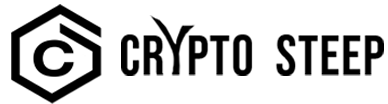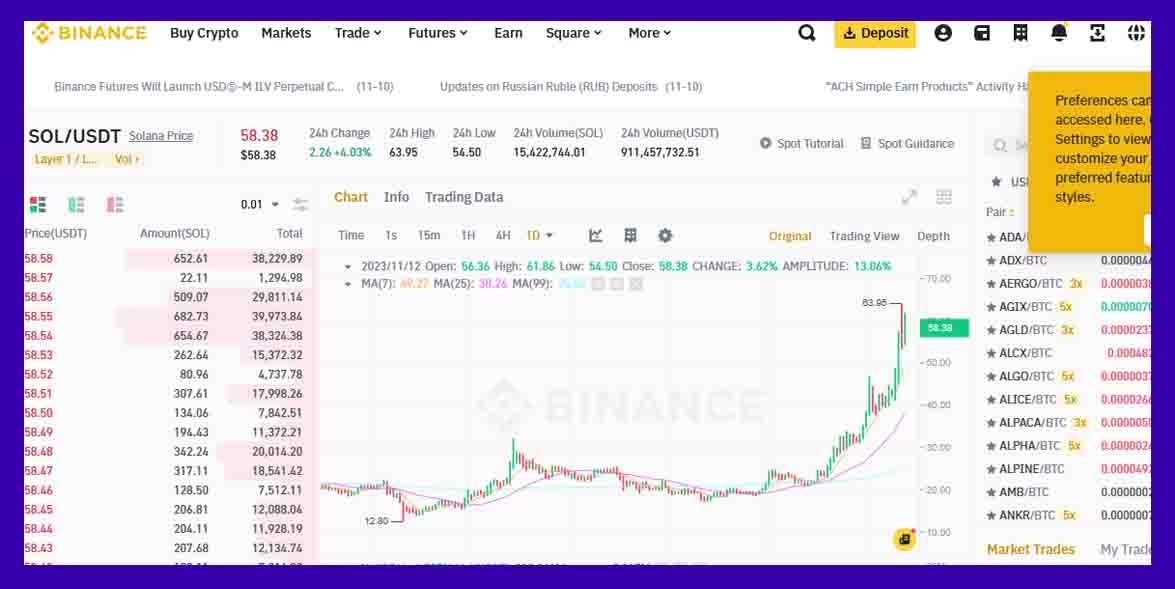Key Takeaways
- Selecting an Exchange: Guidance on choosing a suitable platform to buy Solana (SOL).
- Purchase Process: Detailed steps on how to buy Solana.
- Storage Solutions: Options for securely storing your SOL tokens.
- Risk Considerations: Tips for safe and responsible investing.
Introduction
As a high-speed blockchain network, Solana has garnered significant attention in the crypto world. This guide is tailored for readers of CryptoSteep, focusing on how to buy Solana (SOL) using a reliable exchange platform, with an emphasis on secure and informed investing.
Step 1: Choosing a Cryptocurrency Exchange
For this guide, we’ll use Binance as an example, known for its high liquidity and user-friendly interface.
Creating an Account on Binance

- Sign-Up: Visit Binance’s website and register for an account.
Step 1: Visit the Binance US Website
- Navigate: Go to the Binance US website (www.binance.us).
- Locate Sign-Up: Click on the ‘Sign Up’ button, usually located in the top right corner of the homepage.
Step 2: Registration
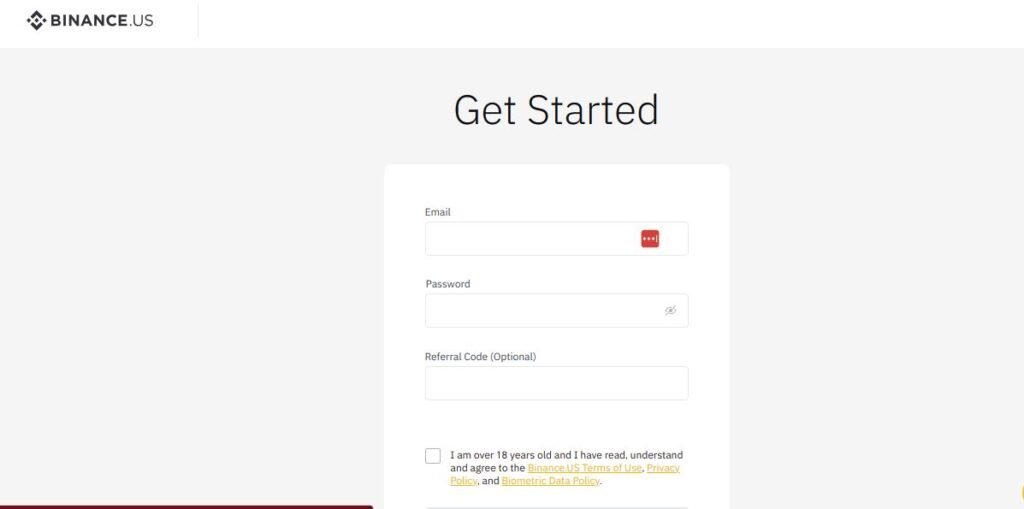
- Enter Your Details: Fill in the registration form with your email address and a strong password.
- Agree to Terms: Read and agree to the Binance US Terms of Use and Privacy Policy.
- Complete CAPTCHA: Solve the CAPTCHA challenge for security verification.
Step 3: Email Verification
- Check Your Email: You will receive a verification email from Binance US.
- Verify: Click on the verification link in the email to confirm your account.
Step 4: Enable 2-Factor Authentication (2FA)
- Select 2FA Method: Choose a 2FA method for added security. You can use SMS or an authenticator app like Google Authenticator.
- Setup 2FA: Follow the instructions to set up your chosen 2FA method.
Step 5: Identity Verification (KYC Process)
- Start Verification: Access your account settings and begin the identity verification process.
- Provide Personal Information: Enter your personal information, including your name, date of birth, and address.
- Upload Identification: Upload a government-issued ID such as a passport, driver’s license, or state ID.
- Additional Verification: You may be required to provide a selfie or additional documents, depending on your account type and verification level.
Step 6: Deposit Funds and Start Trading

- Deposit: Once verified, deposit funds into your account via bank transfer, wire transfer, or by depositing cryptocurrency.
- Trade: With funds in your account, you’re ready to start trading on Binance US.
Tips for a Smooth Registration Process:
- Accurate Information: Ensure all information entered is accurate and matches your legal documents.
- Secure Password: Use a strong and unique password for your account.
- Regularly Update Security Settings: Keep your security settings and information up to date
- Deposit Funds: Add funds to your account via bank transfer, credit card, or cryptocurrency transfer.
Step 3: Purchasing Solana (SOL)
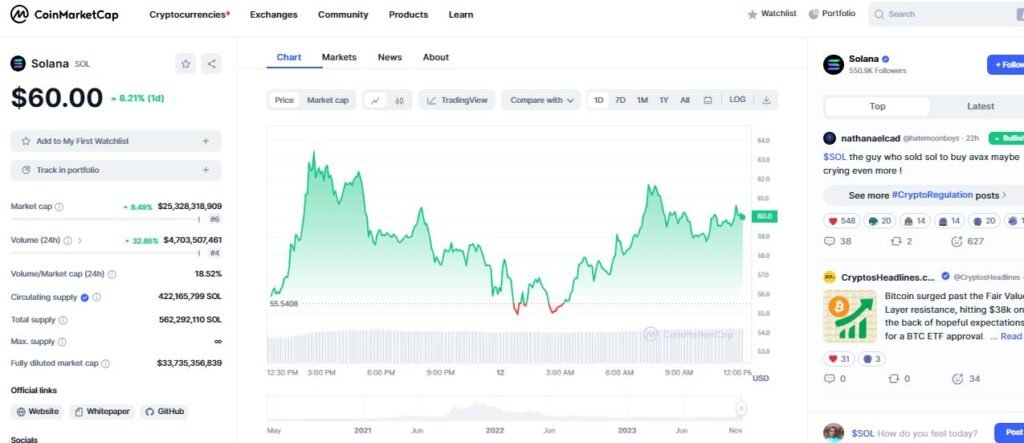
- Navigate to Solana: Find SOL in the list of available cryptocurrencies.
- Place an Order: Choose the amount of SOL you wish to purchase and confirm your order.
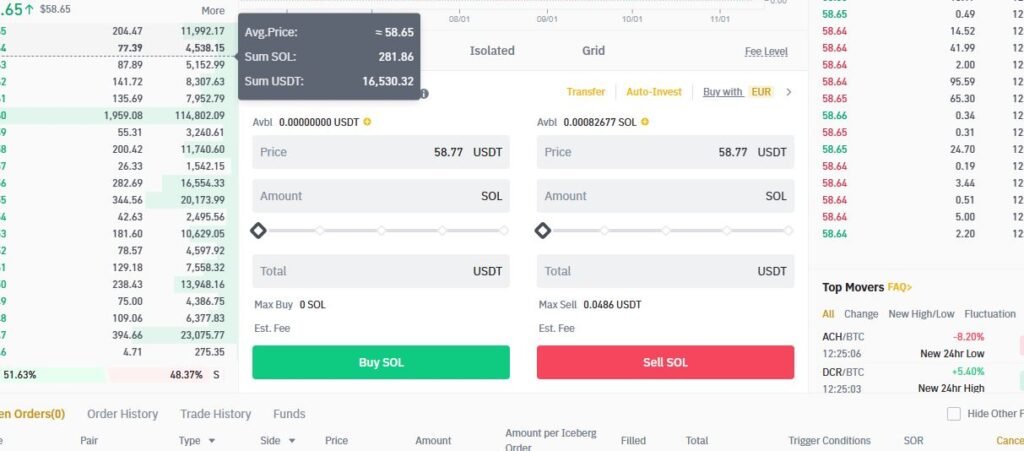
Illustration: Buying Solana on a cryptocurrency exchange platform
Step 4: Storing Your Solana
Hot Wallets
- Convenience: Ideal for quick access and transactions.
- Risk: Higher risk due to internet connectivity.
Cold Wallets
- Security: Offers enhanced security for your SOL tokens.
- Accessibility: Less convenient for frequent transactions.
Risk Management
- Diversification: Spread your investments across various assets.
- Stay Informed: Regularly follow market trends and Solana updates.
- Invest Wisely: Only invest what you can afford to lose.
Conclusion
Purchasing Solana on platforms like Binance is a straightforward process. By following these steps and employing sound risk management strategies, you can securely and effectively add SOL to your investment portfolio. Remember, staying informed and cautious is key to successful crypto investing.